Access Your Library On Your Device
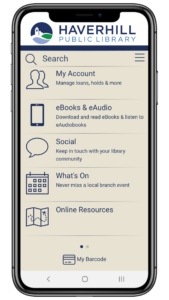 Haverhill Public Library is excited to announce the availability of their intuitive mobile app, MVLC Mobile. Available for iOS and Android, this app makes it easy to use the library even if a member is not physically in the library. With MVLC Mobile, you can search the library’s catalog, download items, manage your account, access your library’s electronic resources, and learn about library events.
Haverhill Public Library is excited to announce the availability of their intuitive mobile app, MVLC Mobile. Available for iOS and Android, this app makes it easy to use the library even if a member is not physically in the library. With MVLC Mobile, you can search the library’s catalog, download items, manage your account, access your library’s electronic resources, and learn about library events.
MVLC Mobile allows users to digitally browse the library’s collection, get details on items, checkout or place a hold for later pickup, and even renew items previously checked out. eBooks and eAudiobooks can be checked out too with the touch of a button. The app’s location finder lets members find the location and operating hours of the nearest library location. Comprehensive account management is built-in too, including the ability to place and renew holds, view their fines and fees, and for families, members can link together digital library cards to easily manage multiple accounts.
If you are interested in downloading, search for MVLC Mobile in your app store today, or follow the links for the Apple App Store (iOS) and Google Play Store (Android). To begin using your MVLC Mobile app, you will sign in using your Haverhill Public Library card number and PIN number. If you don’t have your card number or PIN, you can contact the library.
Features
Account Maintenance: “My Account” allows you to manage your due dates, renew items, and see the status of holds. You can also pay fines over $10. The digital library card will allow you to check out materials in the library if you don’t have your physical card with you.
Linked Accounts: Add multiple library cards to your app to help manage your family’s library accounts. Once the library card numbers and PINs are added, you will be able to access all the accounts easily from one device. The app will also store the library card numbers for you, which means you will be able to checkout holds to those accounts at the library without having the physical card with you.
eBooks & eAudio: Search the OverDrive Digital Library to access eBooks and eAudiobooks on your device.
Social Media: Keep in touch with your library community by following the links to Haverhill Public Library’s Facebook, Instagram, and Twitter pages as well as the Haverhill Public Library YouTube Channel.
What’s On: View upcoming events at Haverhill Public Library and follow links to register for our programs.
Online Resources: View our selection of Museum Passes and book one through the links to our website. Use NoveList to find your next favorite read.
Nearest Libraries: Find an MVLC library branch convenient for you. View hours, contact information, and get directions. As part of the Merrimack Valley Library Consortium, your Haverhill Public Library card can be used at any of the 36 member libraries.
ISBN Barcode Scanner: Use your device’s camera to scan the ISBN barcode on a book to see where it is available in the MVLC.
Please contact the library by calling (978) 373-1586 x 603 or by emailing circulation@haverhillpl.org for assistance.